
How to check Lycamobile balance (The Ultimate Guide): It’s crucial to monitor your data balance to make sure you don’t run out of internet data when you most need it. Checking your data balance is an easy and clear process if you use Lyca Mobile. We’ll walk you through several ways to check your Lyca Mobile data balance in this article.
Read Also: How to Check Your Apple Account Balance(2024 Guide)
How to check Lycamobile balance (The Ultimate Guide)
1. Data Balance Checking with a USSD Code
Using the USSD code is one of the easiest ways to check your data balance on Lyca Mobile. Just take these actions:
- On your Lyca Mobile device, dial *131#.
- Your screen will display a menu with many possibilities.
- Choose the “Data Balance Inquiry” option.
- A notification with your remaining data balance will be sent to you.
- Using the USSD code, you may quickly check your data balance on your phone with a few taps.
Read Also: How to transfer Amazon gift card balance to bank account
2.Data Balance Checking with the Lycamobile App
The Lycamobile app offers a more easy method of monitoring your data balance. Here’s how to do it:
- The Lycamobile app can be downloaded and installed via the app store on your smartphone.
- Get into your Lyca Mobile account by opening the app.
- Go to the “Account” or “Balance” area.
- On the screen, your data balance will be visible.
- With the Lycamobile app’s intuitive design, monitoring and controlling your data balance while on the road is a breeze.
Read Also: How to invest $200k to make $1 Million(2024 Guide)
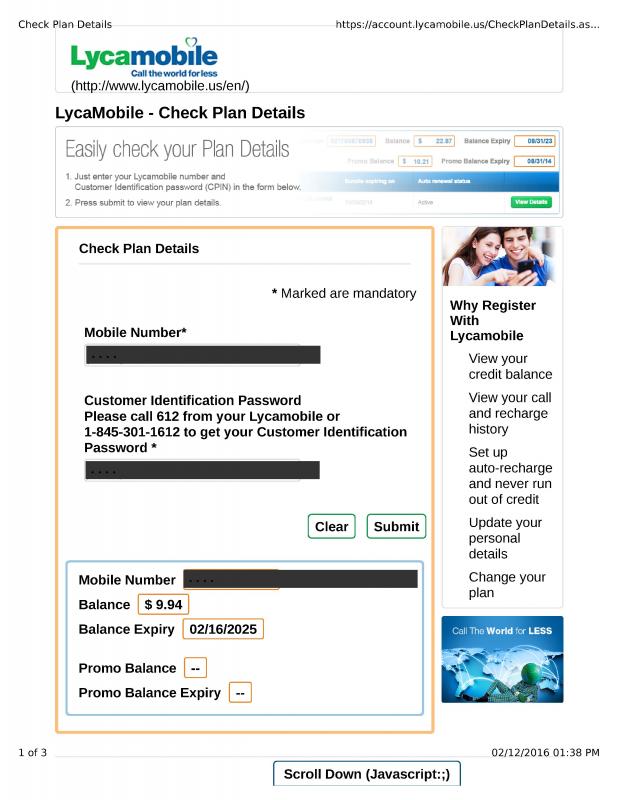
3. Using SMS to Check Your Data Balance
You may also use SMS to check your data balance if you don’t have access to the Lycamobile app or the USSD code. Take these actions:
- On your Lyca Mobile device, open the messaging app.
- Make a fresh message.
- Put “DATA” or “BAL” in the message’s body.
- To the Lyca Mobile service number, send the message.
- A message with your data balance will be sent to you.
- If you can’t access other ways to check your data balance, sending an SMS is a quick way to do so.
Read Also: How to delete your CVS Account (Step By Step Guide)
4. Calling customer service to check data balance
You can give Lyca Mobile customer support a call if you’d rather have a more individualised experience or if you need help checking your data balance. What you should do is as follows:
- Using your device, dial the Lyca Mobile customer service hotline. To speak with a customer support agent, listen to the voice prompts.
- Give the required information and ask to have your data balance checked.
- The customer support agent will let you know how much data you still have left.
- You can speak with a professional directly by calling customer service, and they can help you through the process and provide you any extra information you might need.
Read Also: How To Check Your BVN Without Airtime In Nigeria
Conclusion
You can select the approach that best fits your needs and convenience now that you are aware of the different ways to check your data level on Lyca Mobile.
FAQs & Answers
1. Can I use Lyca Mobile to check my data balance while I’m roaming?
Yes, even when you’re moving around, you may use Lyca Mobile to check your data balance. To check your data balance when roaming, use the same ways as previously mentioned: SMS, customer service, Lyca Mobile app, USSD code, and mobile app.
2. How frequently does Lyca Mobile update my data balance?
The data balance on your Lyca Mobile device is updated instantly. Your data balance will instantly update each time you add a new data plan or consume data. To make sure you have adequate data for your usage, it is always advisable to frequently check your data level.
3. What occurs on Lyca Mobile if my data runs out?
Until you buy and add a data plan or top up your current plan, you won’t be able to utilise data services on Lyca Mobile if you run out of data. It’s critical to monitor your data balance in order to prevent unplanned disruptions of internet connection.
4. Are these techniques compatible with all Lyca Mobile plans?
Yes, you can use these methods with any Lyca Mobile plan. Use these techniques to find out your data balance whether you are on a monthly plan, an international plan, or a prepaid plan.




