How to Open a Live Account on MetaTrader 4
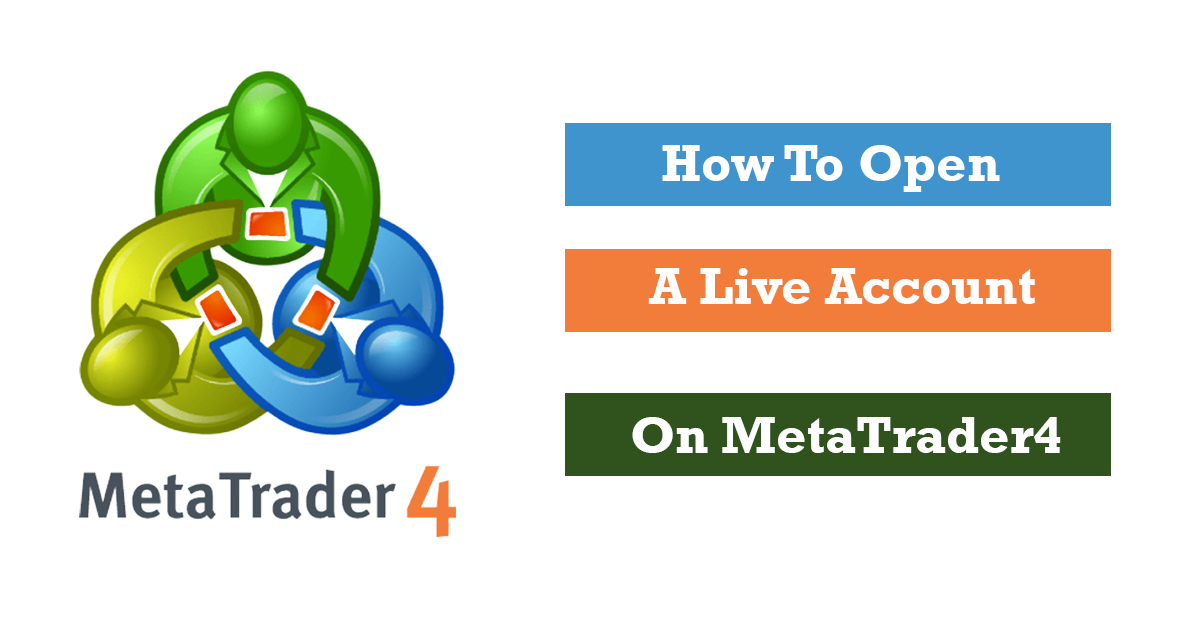
How to Open a Live Account on MetaTrader 4: There are two essential steps in setting up a MetaTrader 4 account. Installing the real MetaTrader 4 (MT4) platform is the first step. The second component explains how to create a trading account, which you use to access MetaTrader.EnoughInfo.com
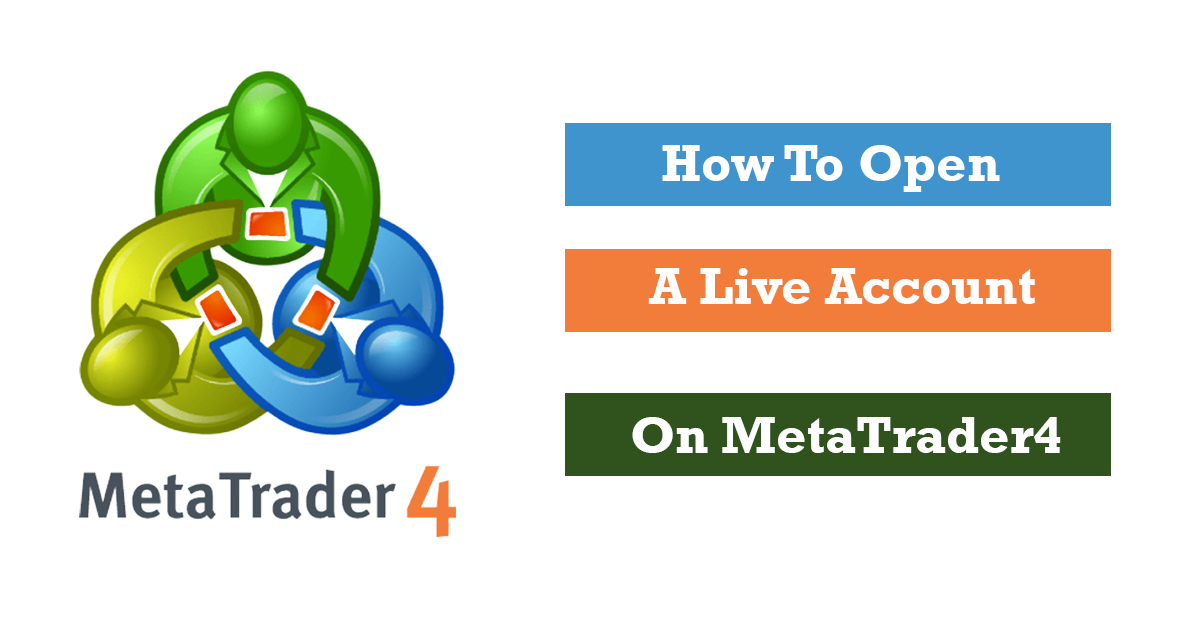
On the MetaTrader 4 (MT4) trading platform, this article will describe how to set up a live trading account. We’ll also look at some other alternatives you have, such how to set up a test account for MT4 and how to set up the programme on various devices.
FAQs & Answers on How to Open a Live Account on MetaTrader 4
1. Can I trade forex with $10?
With as little as $10 and occasionally even less, one can start trading forex. Brokers demand a minimum account balance of $1,000. There are some that cost as low as $5. Unfortunately, if your initial investment is only $10, you might not be able to find the higher-quality, more regulated brokers.
2. Can I trade with a Live account on MetaTrader 4 without any prior trading experience?
While it is possible to trade with a Live account on MetaTrader 4 without prior trading experience, it is highly recommended to educate oneself about trading strategies, risk management, and market analysis to make informed trading decisions and minimize losses.
3. Can I trade on MetaTrader 4 platform using a demo account before opening a Live account?
Yes, most Forex brokers provide the option to open a free demo account on MetaTrader 4 platform to practice trading with virtual funds before opening a Live account.
How to Open a Live Account on MetaTrader 4
Opening a live account on MetaTrader 4 (MT4) is a straightforward process, and it involves a few simple steps. Here is a detailed guide on how to open a live account on MT4.
Step 1: Choose a Broker
To open a live account on MT4, you need to first choose a broker that supports the MT4 platform. You can research various brokers and compare their services, such as trading instruments, spreads, commissions, customer support, and regulatory compliance, to select the one that suits your needs and preferences.
-
But which broker is best?
Learning how to get a broker for MetaTrader 4 can be a daunting task due to the amount of choice out there. Make sure you do your research carefully
Step 2: Submit Personal Information
Once you have selected a broker, you need to submit your personal information to open a live account. Typically, you need to provide your full name, email address, phone number, date of birth, and residential address. The broker may also ask for additional documents to verify your identity and address, such as a passport, driver’s license, utility bill, or bank statement.
Step 3: Fund Your Account
After your account is approved, you need to fund it with capital to start trading. The broker may offer various payment methods, such as bank wire transfer, credit card, debit card, e-wallets, or cryptocurrency, depending on your location and preferences. Make sure to check the minimum deposit requirements and any fees or charges associated with the payment method you choose.
Step 4: Download and Install MT4
Once your account is funded, you need to download and install the MT4 platform on your computer or mobile device. Most brokers offer a download link on their website or a direct link to the MT4 download page. Follow the instructions to download and install the platform on your device.
Step 5: Login to MT4
After installing MT4, you need to login to your live account using the credentials provided by the broker. The login information typically includes your account number, password, and server address, which you can find in the email or account dashboard provided by the broker.
Step 6: Customize MT4 Settings
Once you have logged in to MT4, you can customize the settings according to your preferences. You can change the language, color scheme, chart templates, indicators, expert advisors, and other features to enhance your trading experience. You can also set up alerts, notifications, and automated trading strategies to stay informed and maximize your profits.
Step 7: Start Trading
After customizing the MT4 settings, you are ready to start trading. You can choose from a wide range of trading instruments, such as forex, stocks, commodities, indices, and cryptocurrencies, depending on your broker’s offerings. You can open and close trades manually or use automated trading tools, such as expert advisors or scripts, to execute your trading strategies.
Conclusion
Hopefully, you are now aware of how to create a MetaTrader 4 live account. We hope that our explanation of how to get started with the MT4 trading platform was interesting, educational, and helpful.
You need a forex broker and a forex trading account in order to trade currencies. On trading platforms, forex trading accounts are offered, with Metatrader 4 being the most often used by forex brokers. Start your path to experience trading earnings by downloading the MT4 system and finding a broker to create a forex trading account with.
Recommended;
How to Make Money in the Bull Market( The Ultimate Guide)
How To Make $5000 From Crypto Arbitrage
25 Ways To Generate Passive Income (Complete Guide 2023)




