How to Create AI generated stickers on Whatsapp (Quick and Easy)
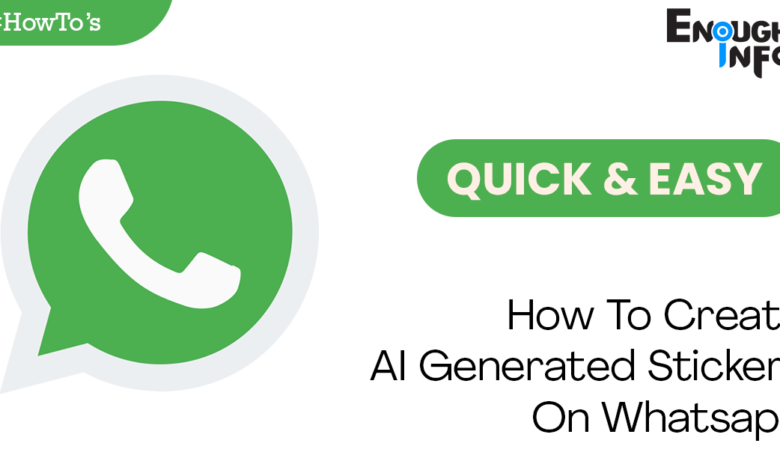
How to Create AI generated stickers on Whatsapp (Quick and Easy): It was stated that the instant messaging service WhatsApp Beta now supports AI stickers. This marks the debut of artificial intelligence on WhatsApp.
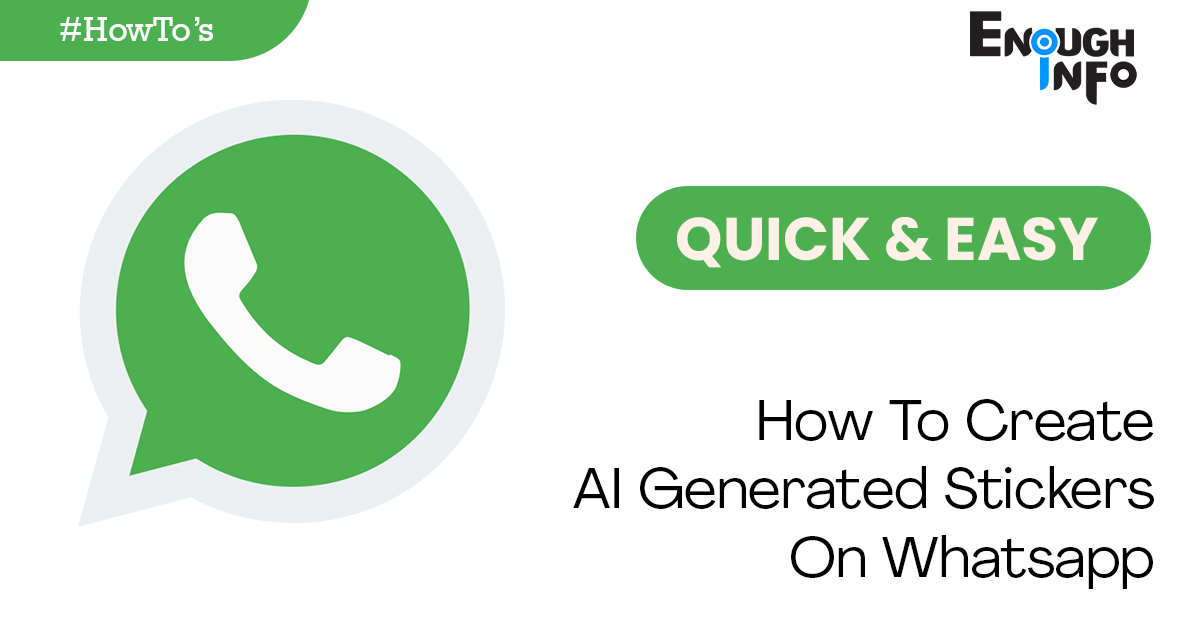
As previously mentioned, the WhatsApp beta for Android 2.23.17.14 upgrade is presently only available to a limited number of users with the ability to generate AI stickers. By providing AI with the required image, users can now generate personalised stickers with this new function. EnoughInfo.com
It is anticipated that the capability will soon be available to WhatsApp users throughout the globe.
The feature is now only accessible to a small number of testers, according to a report from feature tracker WABetaInfo. The AI-generated stickers functionality is located under the stickers tab, just like all other stickers. Users must press on the new Create button in order to make a sticker.
How to Create AI generated stickers on Whatsapp
1. Open any chat in the WhatsApp app once it has been launched.
2. To access the sticker window within the conversation, pick the smiley face symbol that is positioned at the very bottom. iPhone 15 Ultra Will be Apple’s Most Innovative Phone to Date
3. Click on the “generate your own AI sticker” link after you have access to produce AI stickers and you are ready to do so.
4. Click the ‘Create’ button, then provide a description of the specifics of the sticker you want to make.
5. The function will present you with a variety of possibilities according to the description that you enter.
As a result, the description that is supplied by the user is used as the basis for the production of the AI sticker.
This AI sticker function has not yet been made accessible to all users. And also, WhatsApp has not announced a schedule for when it will be made available. In addition, Meta has not provided any information on the identity of the generative AI that it is employing in the creation of these stickers.
It is unknown at this time whether Meta will take any additional steps to ensure the safety of these AI stickers given that generative AI is associated with a number of potential security and copyright issues. With this post you can see that learning how to create AI generated stickers on whatsapp is quick and easy.
Recommended;
The Pros And Cons Of Artificial Intelligence
How AI Voice Cloning Works And How To Use It
How To Transfer WhatsApp Messages From Android To iPhone




