How To Organize Digital Files
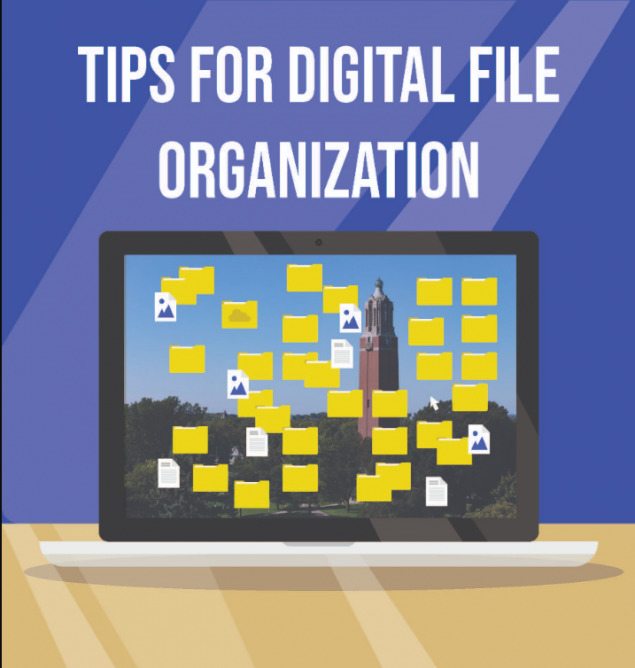
How to organize digital files – In today’s digital age, we accumulate a vast amount of files and documents on our devices, ranging from work-related documents to personal photos and videos. Without proper organization, finding and managing these files can become a frustrating and time-consuming task.
Because we use our gadgets for so many different things, digital junk can accumulate, slowing down our devices and our productivity. Keeping your gadget organized might help you save time and reduce stress. It might save you the time and frustration of misplacing essential documents. Here are eight suggestions for keeping your digital assets organized.
In this step-by-step guide, we will walk you through the process of organizing your digital files effectively, helping you streamline your digital life and improve productivity.
Read Also: Telecommunications Specialist Job Description
How to Organize Digital Files: A Step-by-Step Guide to Streamline Your Digital Life
Step 1: Assess Your Current Files
Begin by taking an inventory of your existing files and folders. Determine which files are essential and which ones can be deleted or archived. This step will help you understand the scope of your digital clutter and guide your organizing process.
Step 2: Create a Folder Structure
Next, establish a folder structure that suits your needs. Start with broad categories and gradually create subfolders within each category. For example, you may have main folders for Work, Personal, and Projects, and subfolders within each for specific clients, events, or topics. Aim for a structure that is logical and intuitive to you.
Step 3: Name Your Files Descriptively
When naming your files, use clear and descriptive titles. Avoid generic names like “Document1” or “Image2.” Instead, provide specific details that convey the file’s content or purpose. For example, “Project Proposal_ABCCompany” or “Vacation_Photos_2022.” Consistency in naming conventions will make it easier to locate files later.
Read Also: AI-generated Art and NFTs Technology (All You Need to Know)
Step 4: Organize by File Type
Consider organizing files by type as well. Create dedicated folders for documents, images, videos, spreadsheets, presentations, and other file formats. This method helps you quickly locate files based on their format and keeps similar files together for easier access.Enough info
Step 5: Utilize Metadata and Tags
Most operating systems and applications allow you to add metadata or tags to files. Metadata includes information like author, date created, and keywords. Tags are customizable labels you can assign to files to indicate specific attributes or categories. Leverage these features to enhance searchability and organization.
Step 6: Regularly Sort and Delete Unnecessary Files
Maintain your digital organization by regularly sorting through your files and deleting anything unnecessary or obsolete. Over time, files can accumulate and clutter your storage. Review your folders periodically and discard files that are no longer relevant or needed. This practice helps free up space and keeps your digital files streamlined.
Step 7: Backup Your Files
To ensure the safety and security of your digital files, establish a backup system. Use cloud storage services like Google Drive, Dropbox, or iCloud to store copies of your files. Regularly backup your files to protect against data loss due to hardware failures, accidents, or other unforeseen circumstances.
Read Also: Application Developer Job Description
Step 8: Maintain Consistency and Discipline
Consistency is key to maintaining an organized digital file system. Stick to the folder structure, naming conventions, and organizing principles you’ve established. Avoid creating new folders haphazardly or saving files to unrelated locations. Practice discipline in organizing and filing new files as soon as they are created or received.
Step 9: Use Productivity Tools and Apps
Numerous productivity tools and apps are available to assist with digital file organization. Consider using note-taking apps, task managers, or project management tools to keep track of files and collaborate with others. These tools can help streamline your workflow and enhance organization.How to organize digital files
Step 10: Educate Yourself on Advanced Features
Take the time to familiarize yourself with advanced features and search capabilities of your operating system or file management applications. Learn shortcuts and advanced techniques that can further enhance your file organization and retrieval process. Continuous learning and exploration will improve your efficiency and productivity.
Read Also: Federal University of Technology Ikot Abasi Admission 2023
FAQs & Answers
Should I organize files by date or topic?
The choice between organizing files by date or topic depends on your personal preference and the nature of the files. Organizing by date can be helpful for chronological files like photos or project drafts, while organizing by topic works well for files related to specific subjects or projects. You can also use a combination of both approaches, such as categorizing files by topic and then sorting them within each category by date.
How can I find files quickly if I have a large number of them?
To find files quickly, use search functions available in your operating system or file management applications. Utilize keywords, file names, metadata, or tags to refine your search. Additionally, maintaining a well-organized folder structure and consistent file naming conventions will make it easier to navigate and locate files efficiently.
Should I organize files on my computer or in cloud storage?
It is recommended to organize files both on your computer and in cloud storage. By organizing files on your computer, you can access them offline and have more control over the organization structure. Cloud storage provides additional backup and accessibility benefits, allowing you to access files from multiple devices and ensuring their safety in case of hardware failures.
Are there any tools or software that can assist with digital file organization?
Yes, there are various tools and software available to assist with digital file organization. Some popular options include Evernote, Microsoft OneNote, Trello, Google Drive, Dropbox, and file management applications like File Explorer (Windows) or Finder (Mac). These tools offer features such as note-taking, cloud storage, collaboration, and advanced search capabilities that can greatly enhance your file organization efforts.
How often should I backup my files?
It is recommended to establish a regular backup schedule for your files. This can be done daily, weekly, or monthly, depending on your needs and the frequency of file updates. Additionally, consider implementing an automated backup system to ensure that your files are backed up regularly without requiring manual intervention.
With these tips and answers to common questions, you’re now equipped to tackle the task of organizing your digital files effectively. Embrace the digital clutter-free lifestyle and enjoy a more streamlined and productive digital experience.
Read Also: How To Make Money With Blockchain Technology
Conclusion
By following these steps and implementing effective digital file organization strategies, you can regain control over your digital files and simplify your digital life. Remember to assess your current files, create a logical folder structure, use descriptive file names, organize by file type, utilize metadata and tags, regularly sort and delete unnecessary files, backup your files, maintain consistency, and leverage productivity tools and advanced features.
Organizing your digital files not only saves you time and frustration when searching for specific documents or media but also improves your overall productivity and efficiency. By implementing these strategies and maintaining good file management habits, you’ll have a streamlined digital workflow and a clutter-free digital environment.




