How Liveness Probe Works In Kubernetes
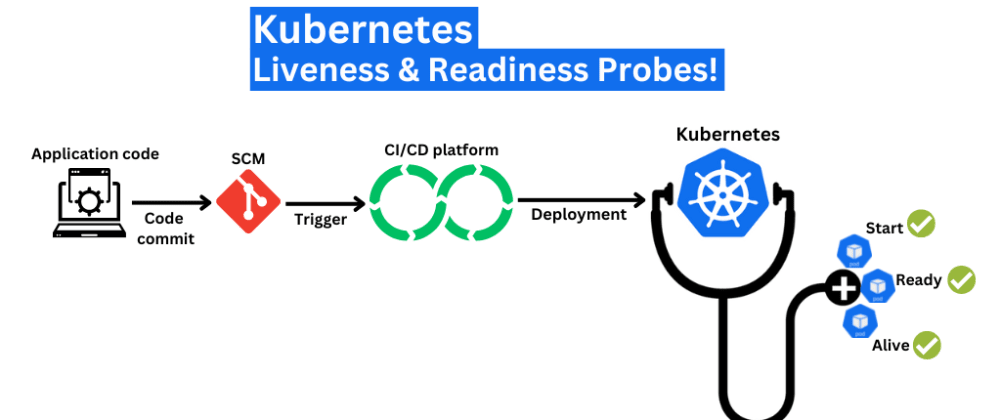
How Liveness Probe Works In Kubernetes: Imagine you are a doctor responsible for monitoring the health of patients in a hospital. Your job is to ensure that they are alive and well, and if something goes wrong, to take corrective action to save their lives. In a similar way, Kubernetes uses a feature called “liveness probe” to monitor the health of containers running inside Pods. It checks whether the container is alive and functioning properly, and if not, takes corrective action to keep the application running smoothly. Just like a doctor needs to regularly check a patient’s vital signs to ensure their well-being, Kubernetes needs to check the vital signs of containers to ensure the health and availability of the application. So let’s dive in and explore how liveness probes work in Kubernetes!
Read Also: How To Become A Technology Architect
FAQs & Answers
What happens when a liveness probe fails?
When a liveness probe fails, Kubernetes considers the container to be unhealthy and takes corrective action. By default, Kubernetes will restart the container to try to recover from the failure. If the container continues to fail the liveness probe after a certain number of retries, Kubernetes can escalate the issue by restarting the entire Pod, which will create a new set of containers from the same image.enoughinfo
How often does Kubernetes execute a liveness probe?
The frequency of liveness probes is configurable through the periodSeconds field in the Pod specification. By default, Kubernetes will execute a liveness probe every 10 seconds. However, the initial delay between when the container starts and when the first probe is executed can be customized using the initialDelaySeconds field.
Can liveness probes be customized?
Yes, liveness probes can be customized to fit the needs of the application. For example, the path and port number of an HTTP probe can be customized to match the application’s API endpoint. Similarly, the command executed by an Exec probe can be customized to check for specific conditions inside the container.
Can multiple liveness probes be defined for a single container?
No, only one liveness probe can be defined for each container in a Pod. However, multiple containers can be defined in a Pod, and each container can have its own liveness probe.
Read Also: How AI and Nanotechnology Work Together
About Kubernetes
Kubernetes is an open-source container orchestration platform designed to automate the deployment, scaling, and management of containerized applications. It was originally developed by Google and is now maintained by the Cloud Native Computing Foundation (CNCF). At its core, Kubernetes provides a way to manage and automate the deployment and scaling of containerized applications across a cluster of servers. It abstracts away the underlying infrastructure and provides a consistent interface for managing and deploying applications, regardless of the underlying infrastructure or cloud provider.How Liveness Probe Works In Kubernetes
Kubernetes allows you to define application deployment specifications in the form of Kubernetes objects, such as Pods, Services, Deployments, and ConfigMaps. These objects provide a declarative way to define the desired state of an application, and Kubernetes ensures that the actual state of the application matches the desired state, even as the application scales and evolves over time.
Kubernetes provides a rich set of features for managing and deploying containerized applications, including automated rolling updates, load balancing, automatic scaling, and self-healing capabilities. It also supports a wide range of container runtimes and orchestrators, including Docker, containerd, CRI-O, and others.
Overall, Kubernetes is a powerful platform that simplifies the deployment and management of containerized applications, and is widely used in modern cloud-native application development and deployment.
Liveness Probe In Kubernetes
Liveness probes are a critical feature in Kubernetes that ensure the availability and reliability of applications running in Pods. The basic idea behind a liveness probe is to periodically check if a container is alive and functioning properly, and if not, to take corrective action, such as restarting the container or the entire Pod. To define a liveness probe for a Pod, you can include a livenessProbe field in the Pod specification, which specifies the type of probe and the parameters for the probe. The most commonly used types of probes are HTTP, TCP, and Exec probes.
An HTTP probe sends an HTTP GET request to a specified endpoint in the container, and expects a success response code (e.g. 200) in return. If the endpoint is not reachable or returns an error code, Kubernetes will consider the container to be unhealthy and take corrective action. A TCP probe checks if the container is listening on a specific port by establishing a TCP connection to it. If the connection is not established, Kubernetes will consider the container to be unhealthy and take corrective action.
An Exec probe runs a specified command inside the container and checks its exit code. If the command returns a non-zero exit code, Kubernetes will consider the container to be unhealthy and take corrective action. Liveness probes are typically configured with a failure threshold and a period, which specify how many consecutive failures are allowed before the container is considered unhealthy, and how often the probe should be executed, respectively. These parameters can be customized based on the specific needs of the application.
Read Also: AI-generated art and NFTs Technology (All You Need to Know)
How Liveness Probe Works in Kubernetes
Liveness probes are a critical feature in Kubernetes that ensure the availability and reliability of applications running in Pods. The basic idea behind a liveness probe is to periodically check if a container is alive and functioning properly, and if not, to take corrective action, such as restarting the container or the entire Pod.
To define a liveness probe for a Pod, you can include a livenessProbe field in the Pod specification, which specifies the type of probe and the parameters for the probe. The most commonly used types of probes are HTTP, TCP, and Exec probes.
- An HTTP probe sends an HTTP GET request to a specified endpoint in the container, and expects a success response code (e.g. 200) in return. If the endpoint is not reachable or returns an error code, Kubernetes will consider the container to be unhealthy and take corrective action.
- A TCP probe checks if the container is listening on a specific port by establishing a TCP connection to it. If the connection is not established, Kubernetes will consider the container to be unhealthy and take corrective action.
- An Exec probe runs a specified command inside the container and checks its exit code. If the command returns a non-zero exit code, Kubernetes will consider the container to be unhealthy and take corrective action.
Liveness probes are typically configured with a failure threshold and a period, which specify how many consecutive failures are allowed before the container is considered unhealthy, and how often the probe should be executed, respectively. These parameters can be customized based on the specific needs of the application.
In summary, liveness probes are a powerful tool in Kubernetes that help to ensure the availability and reliability of applications running in Pods. By periodically checking the health of containers and taking corrective action when necessary, Kubernetes can automatically maintain the health of the application, without requiring manual intervention from the administrator.
Read Also: Common Types Of Cyber Attacks And How To Protect Your Personal Data
How to Use Liveness Probe in Kubernetes: A Step-by-Step Guide
Step 1: Create a Pod Specification
Create a Pod specification in a YAML file or using a Kubernetes manifest. The Pod specification should include the container(s) for which you want to define a liveness probe. For example:
apiVersion: v1kind: Podmetadata: name: my-podspec:containers: - name: my-container image: my-image ports: - containerPort: 8080 # port number of the containerStep 2: Define a Liveness Probe
livenessProbe field. You can specify the type of probe (HTTP, TCP, or Exec), and its parameters. Here are some examples:livenessProbe:httpGet: path: /health # endpoint path to check port: 8080 # port number of the containerinitialDelaySeconds: 15 # delay before the first probe
periodSeconds: 10 # period between probes failureThreshold: 3 # number of consecutive failures before considering container unhealthyTCP Probe
livenessProbe:
tcpSocket:
port: 8080 # port number of the container
initialDelaySeconds: 15 # delay before the first probe
periodSeconds: 10 # period between probes
failureThreshold: 3 # number of consecutive failures before considering container unhealthy
livenessProbe:exec:command:
- /bin/sh
- -c
- my-command # command to run inside the containerinitialDelaySeconds: 15 # delay before the first probeperiodSeconds: 10 # period between probesfailureThreshold: 3 # number of consecutive failures before considering container unhealthyStep 3: Apply the Pod Specification
kubectl apply command. For example:kubectl apply -f my-pod.yaml
Step 4: Monitor the Liveness Probe
Monitor the status of the liveness probe using the kubectl describe pod command or the Kubernetes Dashboard. You can check if the probe is succeeding or failing, and see if Kubernetes is taking corrective action (e.g., restarting the container or the Pod) when the probe fails. That’s it! You have successfully defined and used a liveness probe in Kubernetes to ensure the availability and reliability of your containerized applications.
Read Also: Web Developer Job Description
Conclusion
In conclusion, a liveness probe is a crucial feature in Kubernetes that helps ensure the availability and reliability of containerized applications running inside Pods. By periodically checking the health of containers and taking corrective action when necessary, Kubernetes can automatically maintain the health of the application, without requiring manual intervention from the administrator.
There are different types of liveness probes, such as HTTP, TCP, and Exec probes, each with its own parameters that can be customized to fit the needs of the application. By defining a liveness probe in the Pod specification, Kubernetes can periodically execute it and consider the container to be healthy or unhealthy based on the probe’s results.
Overall, liveness probes are a powerful tool in Kubernetes that can greatly improve the resiliency of containerized applications, by automatically detecting and recovering from failures without human intervention.




