How to Withdraw Money from Robinhood (Complete Guide 2023)

Let us quickly guide you through how to withdraw money from Robinhood.
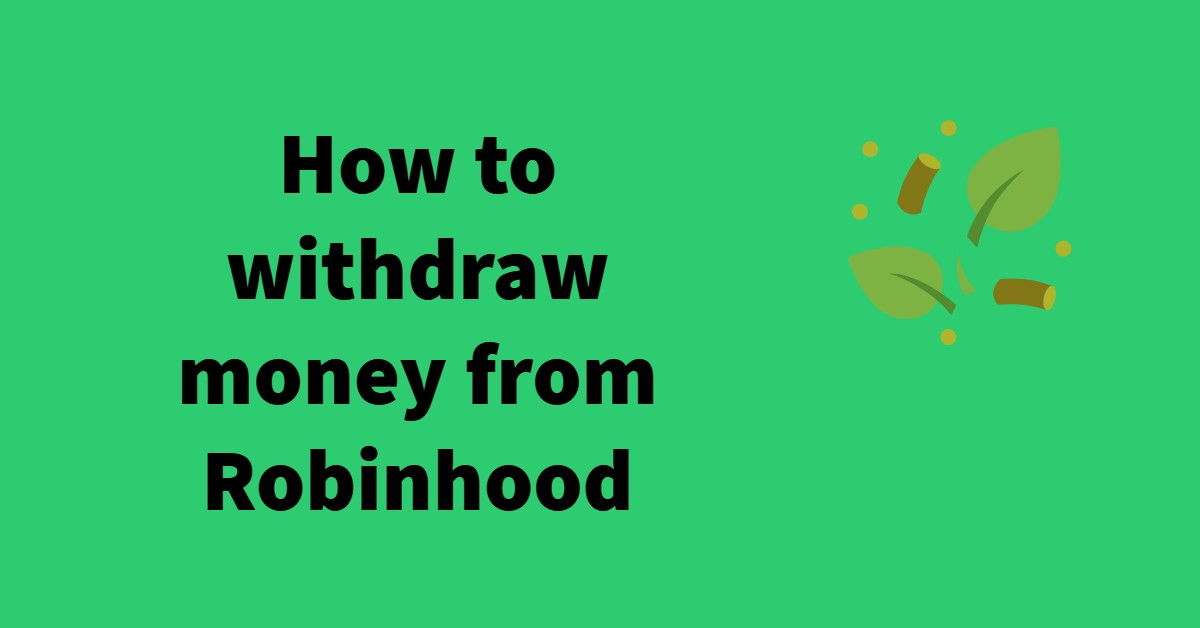
Robinhood is a major financial service available today. It provides users with many options for accessing the platform, including web-based use and mobile apps for both Android and iOS.
More and more individuals are becoming interested in trading stocks and cryptocurrencies thanks to Robinhood’s widespread availability and recent media attention. The question of how to withdraw funds from Robinhood naturally arises for new users. Many individuals find it difficult to make sense of today’s financial platforms, but we aim to change that.
This article will show you how to quickly and simply withdraw money from Robinhood using your Android, iOS, or PC.
How to Withdraw Money from Robinhood
Withdrawing money from Robinhood is super easy.
Keep in mind that while bank transfers are free, debit card withdrawals incur a 1.5% fee because they are instant (typically around 10 minutes but sometimes longer, depending on your bank).

Robinhood’s Withdrawal Policies
Withdrawal Limits: Robinhood limits the maximum withdrawal amount to $50,000 per business day, and $100,000 per rolling five business days.
Withdrawal Timing: Robinhood processes withdrawal requests during normal business hours, which are Monday through Friday, 9:30 AM to 4:00 PM ET. Withdrawals initiated outside of these hours will be processed on the next business day.
Withdrawal Fees: Robinhood does not charge any fees for withdrawals. However, your bank may charge fees for receiving the funds.
Withdrawal Methods:You can withdraw funds from Robinhood using ACH transfer to your linked bank account. Robinhood does not support wire transfers, checks, or PayPal withdrawals.
Withdrawal Processing Time: Withdrawals take approximately 1-5 business days to process. The processing time may vary depending on your bank’s policies.
Withdrawal Cancellation: You can cancel a withdrawal request by going to your Account tab in the app, selecting “Transfers,” and then choosing “Cancel” next to the withdrawal you want to cancel. However, if the withdrawal has already been processed, you may not be able to cancel it.
How to Withdraw Money from Robinhood on Your Phone (App)
Using a mobile device makes it easy to do. The Robinhood app and an active Robinhood account are all that is required.
- Launch the Robinhood app and sign in using the profile picture in the app’s footer.
- Select “Transfer to Your Bank” from the “Transfers” option.
- Select the account that corresponds with your bank.
- Simply key in the sum you wish to withdraw.
- If your bank qualifies, you’ll see Instant transfers as an option you can select for a faster withdrawal.
- Review the withdrawal (you’ll see the calculated fee added here for debit card or instant transfer withdrawals)
- Select Transfer
- If everything seems good, click the “Confirm” button.
And there you have it, a quick and easy way to get your Robinhood funds into your bank account.
How to Withdraw Money from Robinhood (Web)

If you’re used to using PCs, the transaction procedure on mobile devices will be somewhat different but still rather straightforward.
- Log in to your account by visiting the Robinhood website.
- Find the “Account” option in the top-right corner of the page after logging in.
- Select “Banking” from the menu. Enter the withdrawal amount in the withdrawals area after finding it.
- Wait for the money to show up in your bank account after confirming the transaction.
Even though the menus are similar, it’s common to feel a little lost while switching between platforms.
Notes:
For bank accounts:
- You can make up to 5 withdrawals per business day from your account.
You can withdraw up to $50,000 to a linked bank account and $5,000 with instant transfers per day from - Robinhood.
For debit cards:
- You can withdraw up to $5,000 daily.
How to cancel a withdrawal from Robinhood
To cancel a pending withdrawal in your app:
- Open the Robinhood app
- Select Account
- Tap the menu (3 bars) or Settings (gear)
- Go to History
- In Pending, select the pending bank withdrawal you want to cancel
- Select Cancel transfer
NOTE
- On trading days, there are three potential cutoff times for when you can cancel a transfer, depending on when you initiated it. After the cutoff time passes, you won’t be able to cancel the transfer anymore, and you’ll need to wait for it to complete.
- If you initiate a transfer between 3:00 PM – 7:00 PM ET, you can cancel it up until 7:00 PM ET that same day.
- If you initiate a transfer after 7:00 PM ET, you can cancel it up until 3:00 PM ET the following trading day.
- Although you can’t cancel a debit card transfer, you can transfer the money back to your account.
- On weekends, you can cancel bank transfers up until 3:00 PM ET the following Monday.
How to Withdraw Money from Robinhood (FAQs & Answers)
How long does it take to withdraw money from Robinhood?
It typically takes around 1-5 business days for the funds to be available in your bank account after you initiate a withdrawal. However, the processing time may vary depending on your bank’s policies.
Are there any fees for withdrawing money from Robinhood?
No, there are no fees charged by Robinhood for withdrawing money from your account. However, your bank may charge its own fees for receiving the funds.
Can I cancel a withdrawal from Robinhood?
If you want to cancel a withdrawal from Robinhood, you can do so by going to your Account tab, selecting “Transfers,” and then choosing “Cancel” next to the withdrawal you want to cancel. However, if the withdrawal has already been processed, you may not be able to cancel it.
Is it safe to withdraw money from Robinhood?
Yes, it is safe to withdraw money from Robinhood. The company uses industry-standard security measures to protect your account and transactions. However, it’s always a good idea to take precautions such as using strong passwords and keeping your account information confidential.
Conclusion
Money may be quickly transferred from Robinhood to a bank account. However, there are several caveats. Most importantly, you cannot withdraw funds until five business days have passed since you sent funds to Robinhood. Additionally, you cannot take the money until three business days have passed after you sold your stocks, ETFs, or options.
Start the iOS or Android app by pressing the “Account” button, which resembles a cartoon person, in the bottom right corner of the screen. Start by clicking “Account” in the upper right corner of your browser window, followed by “Transfers.”
That is it on how to withdraw money from Robinhood. Do well to check out other helpful articles.
Recommended:
25 Ways To Generate Passive Income (Complete Guide 2023)
How To Buy Bitcoin On eToro (All You Need To Know)
10 Good Ways To Find A Buyers Agent (Guide 2023)
How To Succeed In College (All You Need to Know)
