Binance Auto Investment: How it Works and Why You Should Use It
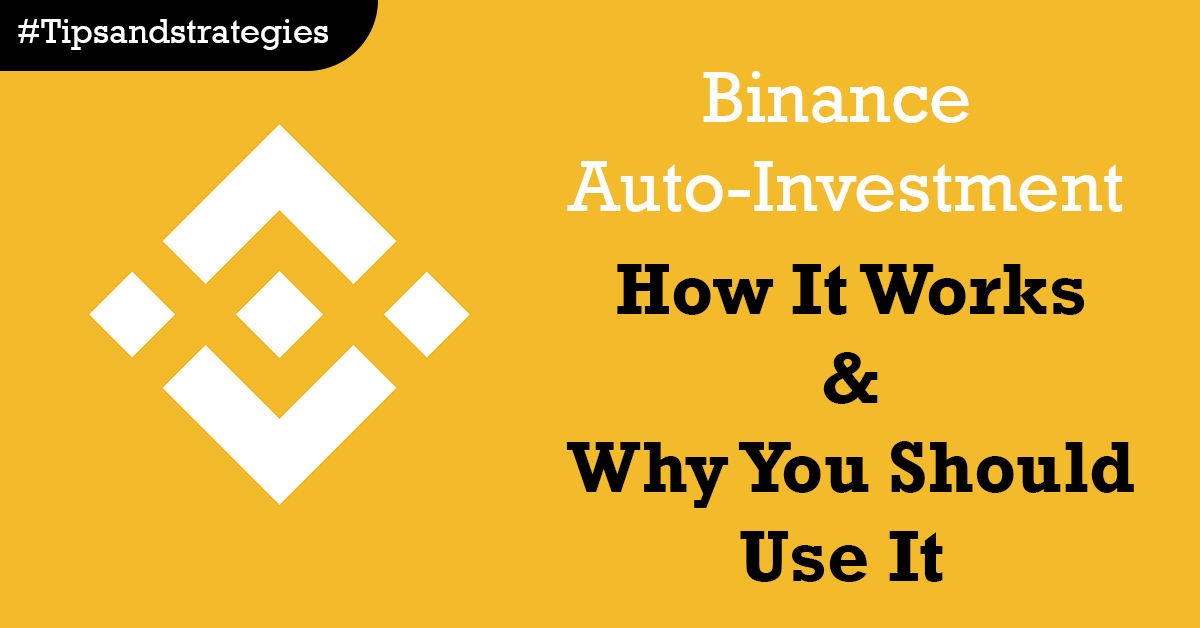
Binance Auto Investment: How it Works and Why You Should Use It: Imagine being able to invest your money without lifting a finger, while still having complete control over your investment strategy. That’s exactly what Binance Auto Investment offers – a revolutionary new feature that allows you to automate your investments on the world’s leading cryptocurrency exchange, Binance.EnoughInfo.com
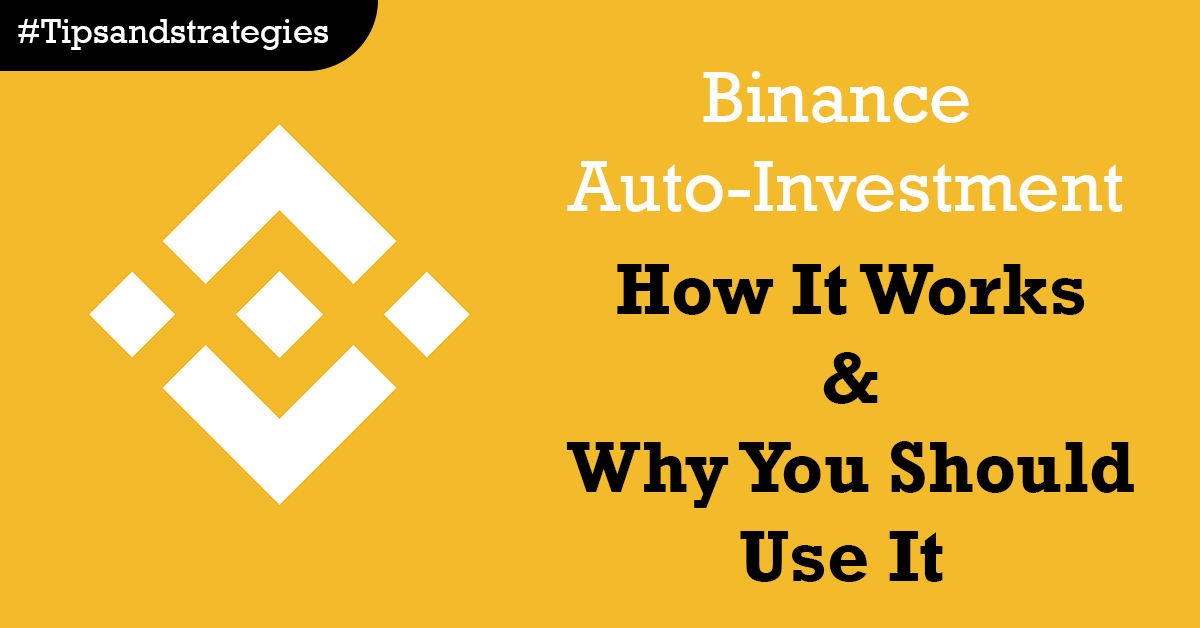
With Binance Auto Investment, you can set your investment goals, choose your preferred investment strategy, and let the platform do the rest, allowing you to sit back, relax, and watch your investments grow. Whether you’re a seasoned trader or a novice investor, Binance Auto Investment is the perfect tool for taking your crypto portfolio to the next level.
What Is Auto Invest?
Auto-Invest lets you increase your cryptocurrency holdings automatically. It’s a form of DCA, or dollar-cost-averaging, investing. You have the option of purchasing bitcoins on a daily, weekly, biweekly, or monthly basis. How To Make $5000 From Crypto Arbitrage
You may immediately begin earning daily rewards with your deposited digital assets, as your purchased BNB will be placed in BNB Vault and your other crypto will be placed in your Simple Earn Flexible Products account.
FAQs & Answers on Binance Auto Investment
1. How often can I set up my investment schedule with Binance Auto-Invest?
Binance Auto-Invest allows users to set up their investment schedule based on their preference, with options to invest daily, weekly, or monthly, depending on their investment strategy. How to create an investment plan (2023 Guide)
2. Is there a minimum investment amount for Binance Auto-Invest?
Yes, Binance Auto-Invest has a minimum investment amount requirement that may vary depending on the cryptocurrencies and investment strategy chosen. Users should review and understand the minimum investment requirements before using the feature. How To Withdraw From Coinbase(Step by Step )
3. Can I monitor and adjust my investments with Binance Auto-Invest?
Yes, Binance Auto-Invest allows users to monitor the performance of their investment portfolio and make adjustments as needed. Users can view their investment history, track returns, and make changes to their investment strategy at any time.
4. Does Binance Auto-Invest guarantee profits or protect against losses?
No, Binance Auto-Invest, like any other investment, does not guarantee profits or protect against losses. Cryptocurrency investments are subject to market risks and users should carefully consider their investment goals and risks before using Binance Auto-Invest.
Do you Know About Dollar-cost-Averaging (DCA)?
Dollar-Cost Averaging (DCA) is an investment strategy that involves investing a fixed amount of money at regular intervals over a specific period, regardless of the price of the asset.
With DCA, the idea is to reduce the impact of market volatility on your investment by spreading the investment over time, rather than making a lump-sum investment all at once. By investing at regular intervals, you can buy more of the asset when prices are low and less when prices are high, ultimately resulting in an average cost per share over time. How To Stop Bruxism Naturally( Step by Step)
For example, let’s say you want to invest $1,000 in Bitcoin over six months using DCA. You would invest $166.67 each month, regardless of the price of Bitcoin at that time. If the price of Bitcoin is high in one month, you will get fewer Bitcoin for your $166.67. If the price of Bitcoin is low in another month, you will get more Bitcoin for your $166.67. Over time, the average cost per Bitcoin will be lower than if you invested the full $1,000 at one time.
DCA is often considered a conservative investment strategy as it reduces the impact of market volatility on the investment. However, it is important to note that DCA does not guarantee a profit or protect against losses in a declining market. It is essential to have a long-term investment horizon and a diversified investment portfolio to achieve your investment goals. 12 Essential Tips For Investing In Stocks (2023 Ultimate Guide)
How Binance Auto Investment Works
Binance Auto Investment is a cutting-edge investment feature that enables users to automate their cryptocurrency investments on the Binance exchange. The feature allows users to set investment goals and choose from a range of investment strategies, including dollar-cost averaging (DCA) and market timing.
Once the investment strategy is set up, Binance Auto Investment takes care of the rest, executing trades automatically on the user’s behalf. The platform uses advanced algorithms to monitor the market in real time and optimize investments based on market conditions. How To Treat Insomnia During Pregnancy
Users can also customize their investment strategy by selecting specific cryptocurrencies to invest in and setting allocation percentages. The platform allows for easy management of multiple investment portfolios, enabling users to track and adjust their investments as needed.
Binance Auto Investment is designed to offer users a hassle-free investment experience while providing complete transparency and control over their investments. The feature is available to all Binance users and can be accessed via the Binance website or mobile app. With Binance Auto Investment, users can enjoy the benefits of automated investing while still retaining full control over their investment strategy.
How to use Binance Auto Invest
To use Binance Auto-Invest, follow these steps:
Step 1. Log in to your Binance account on the website or mobile app.
Step 2. Go to the “Auto-Invest” section from the dashboard.
Step 3. Set up your investment goals, such as the amount you want to invest, the duration of the investment, and your target returns.
Step 4. Choose your investment strategy – Dollar-Cost Averaging (DCA) or market timing – depending on your investment goals and risk tolerance.How To Immigrate To Canada By Investment
Step 5. Customize your investment portfolio by selecting specific cryptocurrencies and setting allocation percentages.
Step 6. Set up your investment schedule, which determines how often Binance Auto-Invest will execute trades on your behalf. You can choose to invest daily, weekly, or monthly.
Step 7. Fund your investment account by transferring funds from your Binance wallet or by depositing funds from an external source.
Step 8. Monitor the performance of your investment portfolio and make adjustments as needed. You can view your investment history, track your returns, and make changes to your investment strategy at any time.
In summary, using Binance Auto-Invest is a simple and convenient way to automate your cryptocurrency investments and achieve your investment goals. By following these steps, you can start investing in Binance and leverage this powerful tool to grow your portfolio.
Conclusion
In conclusion, using Binance Auto-Invest is a convenient and powerful way to automate your cryptocurrency investments. It allows you to set your investment goals, choose your investment strategy, customize your investment portfolio, and set up your investment schedule with ease. By leveraging features like Dollar-Cost Averaging (DCA) or market timing, you can manage your investments efficiently and potentially reduce the impact of market volatility. However, it’s important to have a long-term investment horizon, diversify your portfolio, and carefully monitor your investments to make informed decisions. Binance Auto-Invest can be a valuable tool in your investment journey, but it’s always prudent to do your own research and seek professional financial advice.
Recommended;
12 Essential Tips For Investing In Stocks (2023 Ultimate Guide)
How to create an investment plan (2023 Guide)
How To Identify Market Trends Using Price Charts And Indicators




